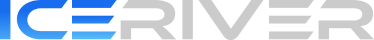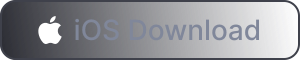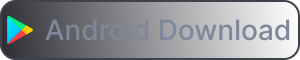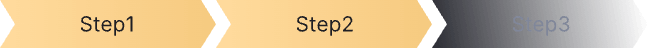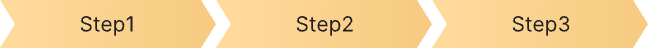To enhance the Aleo token mining service experience and improve the convenience of user staking and earnings, WhalePool’s partner EasyStaking platform officially launches Staking 2.0.
Contract Upgrade
● The old contract will be gradually phased out. Please unstake and migrate to the new contract on EasyStaking promptly. The old contract address will cease operation after 30 days.
Staking Mechanism Optimization
● Added shortfall alert: You will be notified to top up when staking is insufficient to avoid loss of computing power.
New Staking Lending Function
● When a miner’s stake is insufficient, the system can automatically cover the shortfall based on the situation:
● You can also participate by staking tokens alone, earning interest income and PoS rewards without mining.
Aleo Hashrate Power Acceleration Season: Earn Up to 10% Extra Rewards
How to Earn up to 10% Additional Rewards: By optimizing mining algorithms, the mining pool platform improves mining efficiency and overall network performance, significantly helping miners achieve extra mining rewards (approximately 10% higher compared to other mining pool platforms, users can make comparisons).
Aleo Cash Reward Program
During the event, invite at least one friend to become a registered user of the platform. If your friend registers through your invitation and connects computing power to mine using WhalePool, you can earn up to 10% commission and receive Aleo cash rewards, while your friend will enjoy zero-fee mining benefits. For every friend who becomes a registered user and connects Aleo computing power, you will receive 15 Aleo tokens (limited to the first 100 new registered users).












 Kaspa
Kaspa
 Aleo
Aleo
 Alephium
Alephium
 Radiant
Radiant