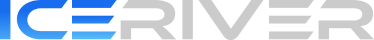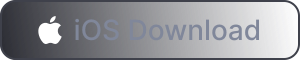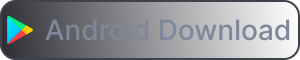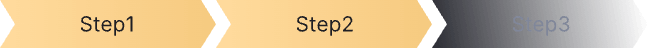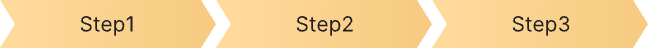To express our gratitude for the long-term support and trust from miners, WhalePool will launch a 1-month 0-fee mining event for all registered ALEO miners starting from March 19, 2025!
The stability of mining hashrate is closely related to many factors such as miner hardware, network status, and mining environment. Occasional disconnections in hashrate are normal and usually recover automatically within a short period of time. However, if it still hasn't recovered after 15 to 30 minutes, there may be a mining malfunction and it needs to be checked and dealt with as soon as possible. Generally, network failure is one of the most common reasons for computing power disconnections.
Frequently Asked Questions
Q: What are the reasons for mining machine disconnections and the corresponding solutions?
A: (1) Network failure. A stable network connection is one of the basic conditions for stable mining. If there is a problem with hashrate disconnections, carefully check the network connection devices, such as routers, network cards, network cables, etc. If necessary, conduct a network comparison test.
A: (2) Mining machine hardware failure. Good miner performance is also an important guarantee for stable mining.
If there is a problem with hashrate disconnections, it may also be caused by mining machine hardware failure. If necessary, please contact the miner manufacturer for maintenance. In addition, please ensure that the miner has good ventilation and heat dissipation measures to avoid high temperatures of the miner affecting the stability of mining.
A: (3) Incorrect mining configuration. Correct mining configuration is the fundamental guarantee for stable mining.
Please ensure that the correct mining address (URL link), miner name and other mining parameters are filled in the miner configuration panel, and also ensure that the mining software operates normally. If you are using third-party mining software, there may be software failures. If necessary, please contact the software service provider for consultation.
If the miner still disconnects after trying the above three methods, please try restarting the miner and resetting the mining configuration.
Q: What should be done if the computing power still disconnects after checking that the mining machine hardware, mining configuration, and network status are all normal?
A: Usually, this is caused by the network service provider in your mining location blocking or interfering with WhalePool's mining services. We don't have a good solution for this. It is recommended to switch to different network service providers or use other mining network connection methods.
Q: Do you support encrypted mining connections?
A: Not currently. At present, we only support direct mining connections. For specific mining addresses, please refer to the mining configuration page on the official website. If you are a user with high computing power, please directly contact the key account manager for assistance or submit a work order to contact us.