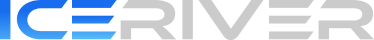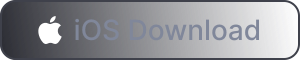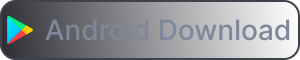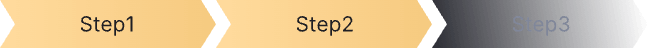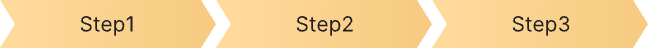To express our gratitude for the long-term support and trust from miners, WhalePool will launch a 1-month 0-fee mining event for all registered ALEO miners starting from March 19, 2025!
Recently, many KAS miners using high-computing-power ASIC mining machines (such as KS3L and KS3) have often encountered situations where the rejection rate is high and the computing power is too low. To address this issue, we suggest that users try adjusting the initial mining difficulty to suit their own mining configurations.
How to Set the Initial Mining Difficulty
Set a special password in the "Password" field on the professional mining machine configuration page. For example, fill in the mining password as d = 1024, which means setting the mining difficulty of the mining machine to 1024. The theoretical reference values are as follows:
Mining Machine Computing Power
2TH/s
4TH/s
5TH/s
8TH/s
Password
d=512
d=1024
d=1280
d=2048
The above are reference data, and miners need to adjust according to the actual situation.
If the above method still cannot solve the problems of high mining rejection rate and too low computing power for you, please submit a request to contact our online customer service. We will reply to you as soon as possible and help you solve the problems.