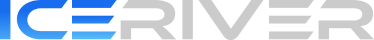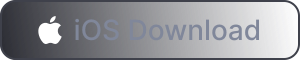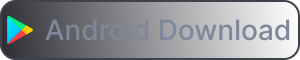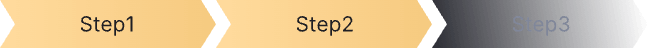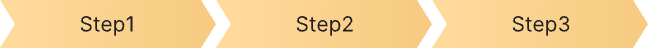Aleo Hashrate Power Acceleration Season: Earn Up to 10% Extra Rewards
How to Earn up to 10% Additional Rewards: By optimizing mining algorithms, the mining pool platform improves mining efficiency and overall network performance, significantly helping miners achieve extra mining rewards (approximately 10% higher compared to other mining pool platforms, users can make comparisons).
Aleo Cash Reward Program
During the event, invite at least one friend to become a registered user of the platform. If your friend registers through your invitation and connects computing power to mine using WhalePool, you can earn up to 10% commission and receive Aleo cash rewards, while your friend will enjoy zero-fee mining benefits. For every friend who becomes a registered user and connects Aleo computing power, you will receive 15 Aleo tokens (limited to the first 100 new registered users).
Fill out the survey for a chance to win big! Just 2 minutes of feedback guarantees a 100% reward. Click the button below to complete the questionnaire and spin the wheel to win up to 30 days of free mining. (Note: Winners must log in to their account to activate the reward.)












 Kaspa
Kaspa
 Aleo
Aleo
 Alephium
Alephium
 Radiant
Radiant